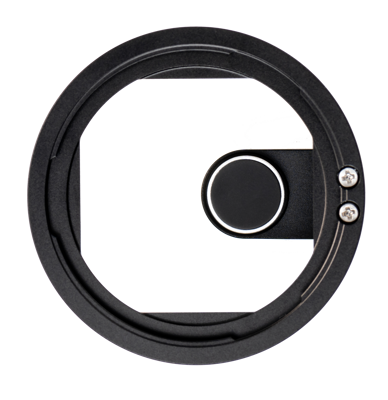NiSi Filter IP-A for iPhone Allure Streak Orange
We recommend longer focal lengths with our streak range to ensure a straight streak from the light source free from lens distortion.
To install NiSi IP-A circular filters align the circular filter bayonet to three installation positions.
Ensure that the outer bayonet of the filter aligns with the IP-A holder slot and turn clockwise to tighten.
If multiple filters need to be installed, align the three bayonets on the second round filter with the three holes on the filter clip slot fixed on the IP-A holder.
Ensure that the outer bayonets of the filter are completely aligned with the round filter clip slot, then turn clockwise to tighten.
- Compatible with the NiSi IP-A Filter Holder for iPhone (Sold Separately)
- Special effects cinema filter designed to render a single light ray from a point light source
- Creates the effect of elongated orange streaks horizontally from the light source usually seen when using Anamorphic lenses
- Rotating front to change the angle of the streak
- Optical Glass